- Plastic Tanks
- Plastic Tanks
- Plastic Fabrication
- Explore
- Services
- Store
- Assistance
MENUMENU

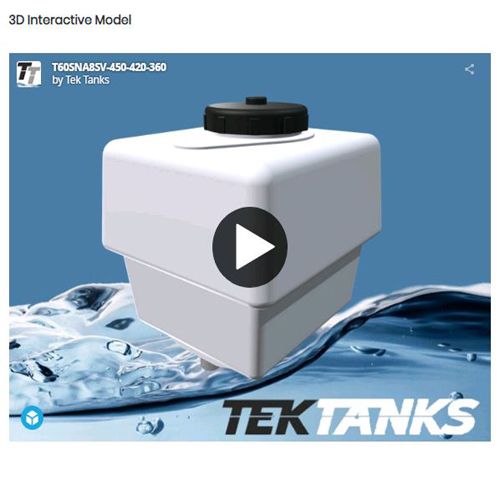
Series D Tank 3D Models.
Click Here to access the full range. You can visit the actual products by clicking the links in the descriptions.
Series D Tank 3D Models.
Click Here to access the full range. You can visit the actual products by clicking the links in the descriptions.
Instructions for use:
Series D Tanks 4 - 50 Litres
Cylindrical and Conical Tanks
Series D Tanks 50 - 100 Litres
Cylindrical and Conical Tanks